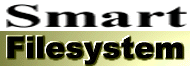 |
Mask |
|
|
The Mask field can be used to tell a filesystem that the device which comes with your (harddisk) controller cannot directly access its data in all regions of memory available on your system. When a device has been properly written it should be able to cope with data located anywhere in memory. For those devices the Mask should be set to 0x7FFFFFFF. Only badly written or very old devices need a different Mask -- in other words, the Mask value is a compatibility kludge to fix broken devices. For example, some devices can't access data starting at an uneven address in memory. Some even can only access data when it starts at an address which can be divided by four. In the first case you would set the Mask field to end in 'FFFE', and in the second case to 'FFFC'. If your controller can handle addresses without alignment restrictions then you can set it to 'FFFF' (which is of course the preferred value). There are also devices which can only access memory in the 24-bit memory area (everything below the 16 MB boundary). Usually these are Zorro-II controllers which cannot directly access memory located on, for example, an accelerator card. For these devices you should the mask to 0x00FFFFFF, indicating that the device can only access data in the 24-bit address space. Devices which can access data located anywhere in memory (a SCSI controller which is embedded on an accelerator card, or a Zorro-III IDE or SCSI controller) should have a mask of 0x7FFFFFFF. Remember, the Mask value needs to be set for each partition. Just changing one Mask value will only affect a single partition, not the entire drive. Also don't forget that each harddisk controller can have different Mask settings. What Mask setting should I use?If you're in doubt, check your controller's manual and find out what Mask setting they recommend. You can also experiment a bit with different Mask values, but you got to be careful there. Preferably experiment with a dummy partition which doesn't contain any important data. Don't experiment on partitions containing important data, as a wrong Mask value can damage this data when you write to it. If you intend to experiment, follow the scheme below to find out the best Mask value for you. To determine if a specific Mask value works, you'll need to read and write some data to the disk. Copying files is not enough. Preferably unpack a few LhA or LZX archives to the disk, and see if they are unpacked undamaged.
|
All rights reserved.
|