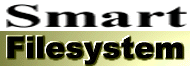 |
Drives larger than 4 GB |
|
|
|
To use a drive which is larger than 4 GB (4096 MB) you'll need to have a filesystem which supports such drives and you'll need a device which can handle these drives. Getting a filesystem which supports drives larger than 4 GB is easy. Smart Filesystem can handle such drives correctly. There is also a patch or upgrade freely available for FastFilesystem. This will upgrade your version to V43 or V44. Now you need to make sure if your device also supports drives larger than 4 GB. If your device supports any of the following, then it should be able to handle such drives:
Of course you'll need to make sure that your device and the filesystem your using speak the same language. If you've got a device which supports SCSI direct, but doesn't support NSD or TD64 then you won't be able to use this device for drives larger than 4 GB with a filesystem which doesn't support SCSI direct but only supports NSD or TD64. Therefore I've included two lists so you can see which protocols some Devices and Filesystems support. The list aren't complete. I'll need your help to extend the lists, so if you have got more information send me an e-mail.
(*) Use the SCSI direct version. It's a very good idea to add some checks to your startup-sequence to see if your using the correct version of your device and filesystem. If for any reason you're using the wrong versions then you could easily end up destroying your data. That's why I have added these lines to my User-startup: Version DH1: VERSION=44 >NIL: IF WARN ECHO "Warning! V44 FastFilesystem is not loaded!" Version DH1: ENDIF Version scsi.device VERSION=43 >NIL: IF WARN ECHO "Warning! V43 scsi.device is not loaded!" Version scsi.device ENDIF You'll probably need to modify these checks a bit for your own setup. Finally, don't use tools like ReOrg, DiskSalv, DynamiCache, PowerCache, AmiBackTools, QuarterbackTools and similair tools on partitions which are located after the 4 GB border. They don't support drives larger than 4 GB and will destroy data on other partitions if you use them! Always be absolutely sure your tool supports drives larger than 4 GB before using them! If you've got a tool and it reports errors or acts strangely when working with one of your partitions after the 4 GB border (for example, DiskSalv doesn't recognize that a disk after the 4 GB border is FFS) then that tool probably doesn't support drives larger than 4 GB. Also be careful with the standard Format command! Always use the QUICK option for drives larger than 4 GB, otherwise format may format information in the wrong area of your disk! See the SCSI direct page to learn about SCSI direct and how it could be useful for drives larger than 4 GB. |
All rights reserved.
|