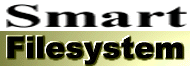 |
MaxTransfer |
|
|
|
The MaxTransfer field can be used to tell a filesystem that the device which comes with your (harddisk) controller can't handle more than a specific amount of data in a single access. This problem usually occurs with IDE drives, which usually have a limit of 64 or 128 kB which can be transfered at once. You can set the MaxTransfer field in HDToolBox or in your mountlist. When a device has been properly written it should be able to cope with any amount of data being transfered. These devices can have a MaxTransfer value of 0x7FFFFFFF. Only badly written or very old devices need to set a smaller value in MaxTransfer -- in other words, the MaxTransfer value is a compatibility kludge to fix broken devices. In any case, if you have a SCSI drive, then a MaxTransfer value of 0x7FFFFFFF should be just fine. For IDE drives, you probably need to set it to 0x1FFFE or to 0xFFFE. Those values represent 128 kB minus 2 bytes and 64 kB minus 2 bytes respectively. An incorrect MaxTransfer value can usually be detected by copying a few large files (more than 200 kB) to such a partition. If the large files are damaged while smaller files are undamaged then this is usually an indication that the MaxTransfer value is too large. Remember, the MaxTransfer value needs to be set for each partition. Just changing one MaxTransfer value will only affect a single partition, not the entire drive. |
All rights reserved.
|