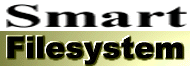 |
SCSI direct |
|
|
|
There are two versions of Smart Filesystem available, a normal version and a SCSI direct version. I'll explain the difference between them below. The normal version talks to your device in a way which all devices support (with device I mean for example scsi.device, omniscsi.device or cybscsi.device not the drive itself). The normal version will automatically detect New Style Devices (NSD) and TD64 devices which support drives larger than 4 GB. If neither is detected then it will use the standard way of communicating with your device which means you are limited to harddisks of 2 GB or 4 GB in size (depending on what your device supports). SCSI direct is just another way of communicating with your device. Even some IDE devices support the SCSI direct protocol, which they translate automatically to normal IDE commands. For example, the standard scsi.device which comes with A1200's and A4000's with IDE on board understand SCSI direct. The advantage of the SCSI direct protocol is that it can work with harddisks larger than 4 GB as well. So if your device isn't NSD or TD64 compatible then you still have the option of using SCSI direct to use disks larger than 4 GB. SCSI direct doesn't give you a performance boost. It is just as fast as the normal version of SFS. The only difference is in the way SFS communicates with your device, and you'll only need it if you've got a drive larger than 4 GB and your device doesn't support NSD or TD64. See drives larger than 4 GB for more information on large drives. |
All rights reserved.
|